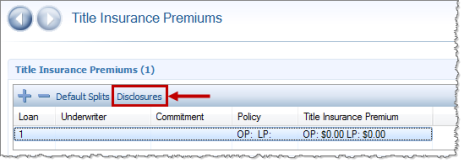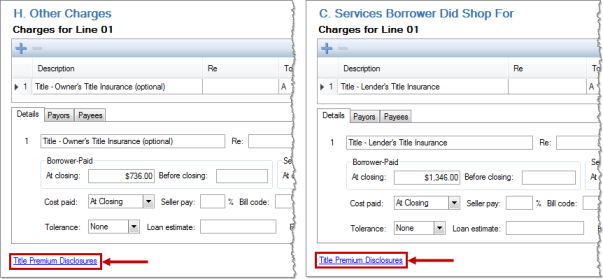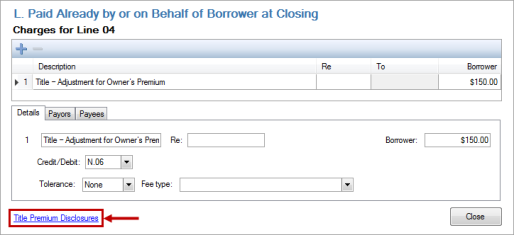This dialog provides a view into the title premiums as they will appear on the CDF lines & settlement statements, including line details on CDF page two, three, and the Register.
- The disclosures dialog shows both the loan and owner’s final and full premiums as they appear on the Title Insurance Premiums screen.
- This dialog provides a view into both the owner’s and loan policy premiums, including the traditional amounts and the CFPB regulated amounts, seller pay percentage and amounts, paid by buyer, seller, and other amounts, and POC amounts
- Although it is not necessary for users to enter/alter the information in this dialog, the premiums can be edited here if Paid Before Closing, Paid by Others, or Paid by the Seller.
- The dialog is available on CDF orders when the Show full premium on CDF/HUD-1 option is checked on the Title Insurance Premiums screen.
- This dialog does not write back to the Title Insurance Premiums (TIPS) screen; the general flow of data proceeds from the Title Insurance Premiums screen » Disclosure Dialog » CDF screens.
- The Seller % is one exception; it will write back to the Title Insurance Premiums screen.
- Editing amounts on the CDF charges will always write back to the Disclosure dialog’s CDF fields.
- Note that you may always press the F2 key to reset the disclosure dialog fields with data from the Title Insurance Premiums screen.
Disclosure Dialog Details
This tab provides a breakdown of the Final Premium/Settlement Statements/Register amounts as well as Full Premium/CDF amounts.
Final Premiums / Settlement Statements / Register
- The top half of this tab section reflects the data that will flow into the settlement statement & Payor grids on the CDF as well as the register.
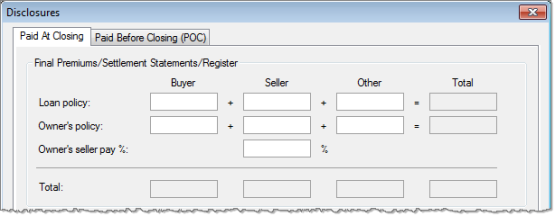
- The bottom half of this tab contains data that flows into the CDF lines/charges; changing this information on the CDF will also flow back into this dialog
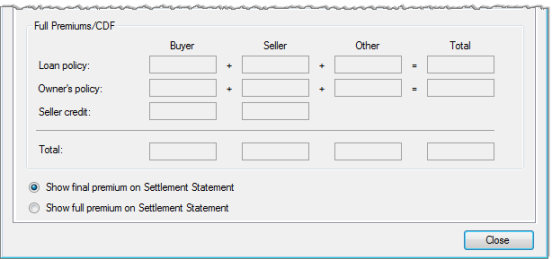
Show final/full premium options
The Show final premium on Settlement Statement & Show full premium on Settlement Statement options are related to the Simultaneous Issue checkboxes on the TIPS screen; these checkboxes/radio buttons stay in sync with one another.
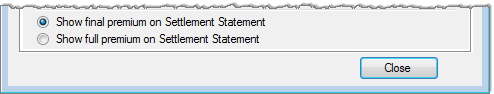
- When the radio buttons are changed on the Disclosures dialog, the checkboxes on the Title Insurance Premiums screen will change, & vice versa.
- The radio buttons on the Disclosures dialog always tie to the Show full premium on Settlement Statement checkbox on the Title Insurance Premiums Screen.
- If unchecked, the top radio button is selected.
- If checked, the bottom radio button is selected.
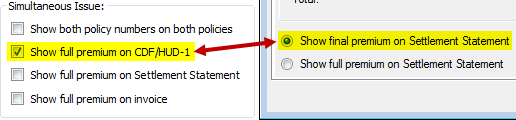
- Here, the second radio button is selected on the Disclosures dialog, and the Title Insurance Premiums Screen checkbox synced automatically:
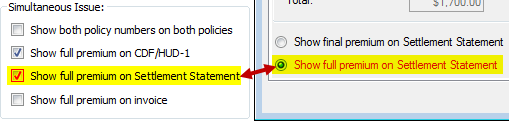
- These two items do not impact the Individual Buyer and Seller Statements; these documents will always print the final premiums.
This tab provides a breakdown of the Paid Before Closing (POC) Final Premium/Settlement Statements/Register amounts as well as Full Premium/CDF amounts.
Final Premiums / Settlement Statements / Register
- Any monies remitted outside of the closing by the buyer or seller may be input here and will flow into the payors grid under the related CDF charge.
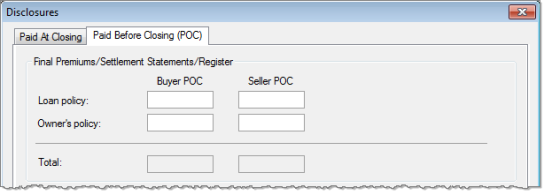
- Any monies remitted Outside of the Closing by the Buyer or Seller may be input here and will flow into the CDF line/charge:
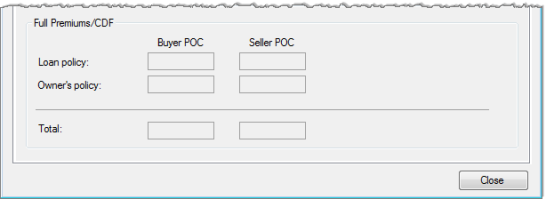
If amounts on this dialog are out of balance in some way, validation icons will appear in the tab(s) at the top of the dialog as well as next to each field that has a problem; problematic fields will also be shaded yellow:
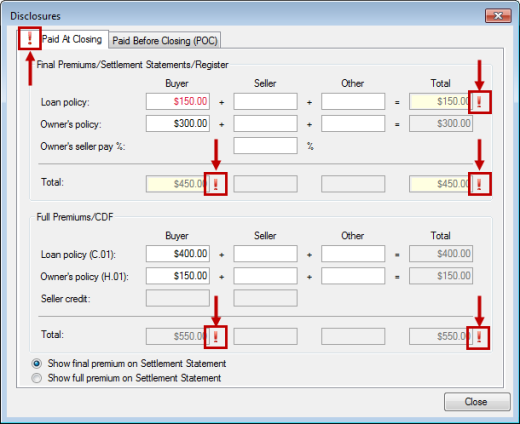
To remove these validation errors, adjustments must be made to ensure that the Total rows at the bottom of each section (Final Premiums/Full Premiums) match:
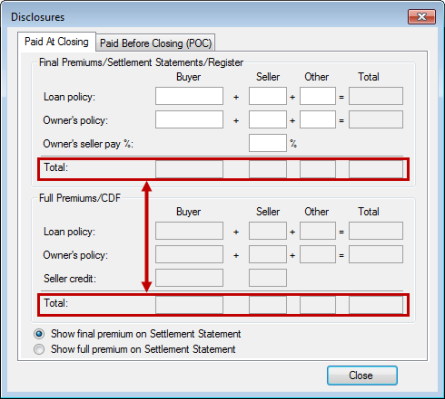
- The Total of the Loan Policy Final Premium much match the Final loan premium on the Title Insurance Premiums Screen.
- The Total of the Owners Policy Final Premium must match the Final owner’s premium on the Title Insurance Premiums Screen.
The dialog is accessible from several locations:
- Keyboard shortcut: Ctrl+Alt+D will display the Disclosures dialog.
- Title Insurance Premiums Screen: the Disclosures button at the top of the Title Insurance Premiums screen will pull up the dialog:
- Charge dialogs reflecting charges sent from the SI policy premiums:
- Charge dialogs reflecting charges sent from the SI policy seller credit: