Uninstalling SoftPro Select
- To remove SoftPro Select, go to Start, then Settings, then Control Panel.
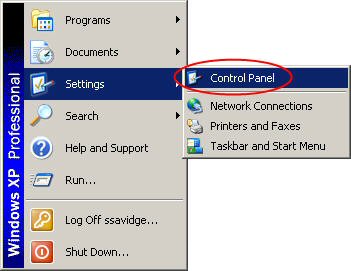
- Go to Add/Remove Programs.
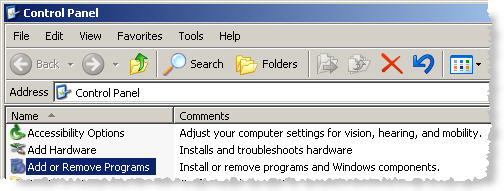
- Remove the following programs:

Note: To remove the SoftPro Select Server only, go to the SoftPro Select Services screen and remove the server from that location underneath the Actions panel at the right.
