- Click the SPAdmin Program Tab.
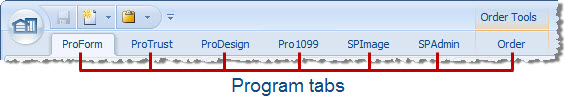
- Click the Configuration button:

- Select Groups from the Security folder.
- Double-click on the desired group to bring up the Properties dialog.
- Click on the Members Tab.
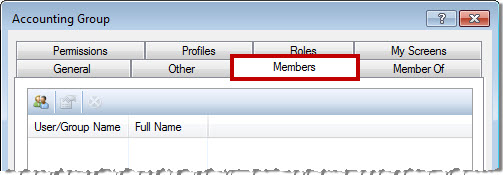
- To add a user to the group, click the Assign Membership button to bring up the Assign Members dialog and select the users you wish to add.
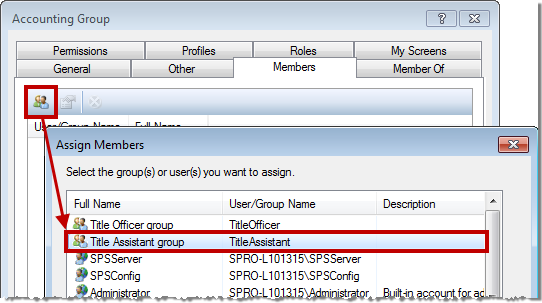
- To remove users from the group, right-click on the user name on the Members tab and select Remove Assignment from the pop-up window.
Note: After editing user information, click OK to preserve your changes.