- Click the SPAdmin Program Tab.
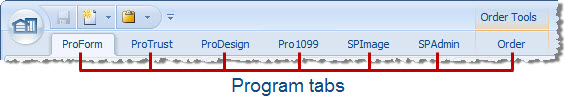
- Click the Configuration button.
- Select Users from the Security folder.
- Right-click on Users, or right click in the Users pane, and select New User from the pop-up window or press Alt+N.
- The New User authentication window appears.
- Choose Select and enter the username, password and confirm password or select Windows to browse for a user in the Active Directory.
- The User properties dialog appears.
- Enter the pertinent information, assign roles, profiles, membership and permissions as desired.
- Click OK to save.