SoftPro Select 4.2.3 (4.2.41213.12) - 3/17/2017 - Part 1 of 3
ProForm
General
The length of String fields now displays in the field code browser. 357851
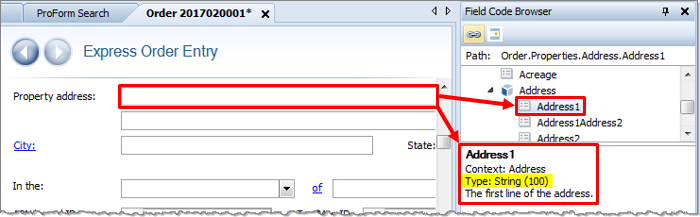
Order Numbering
- Orders can no longer be renamed after revenue transactions have been posted. 362807
- Four new—optional—fields have been added to display helpful information at the top of every screen within an order. 291774
- Three of these fields are invisible, but they may be made visible with scripting. These fields can display any field from within the order.
- The fourth field will display whether an order has come from RealEC. If the order is not from RealEC, this text will not display. This fourth field can also be customized to show another field from the order if preferred.
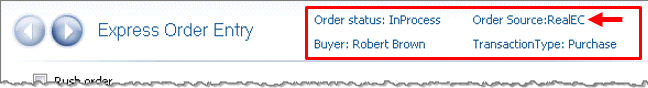
Search
Users may now search by Title officer/Examiner, Escrow officer/Closer, and Escrow assistant/Pre-closer, as well as search by Product Type. 7858, 8930
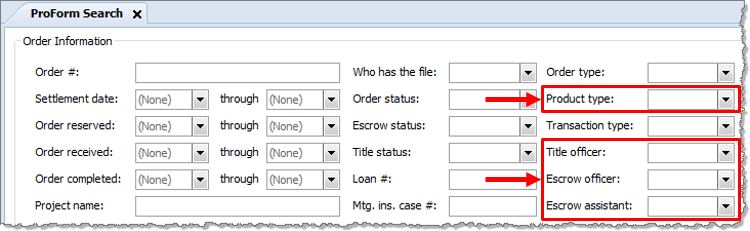
Title
Several changes have been made to Title Premium calculations. 348422, 266708
Premium Calculation Methods
Two new methods (Higher Premium & Higher Premium Difference) have been added for calculating the Owner and Loan Policy Premiums for simultaneous policies:
- SPAdmin Policy Manager:
- Title Insurance Premiums Screen:
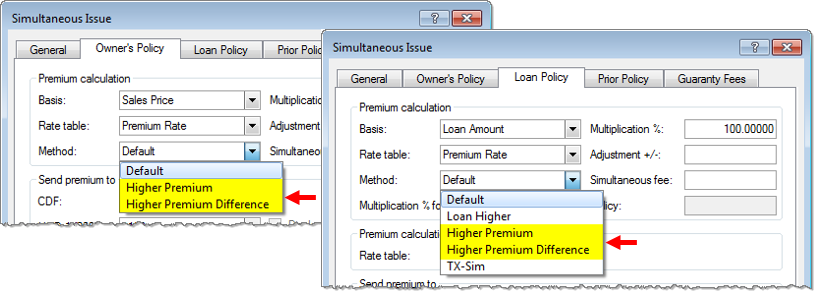
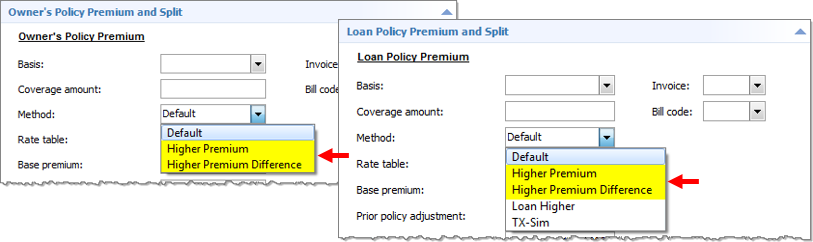
- Higher Premium: This calculation method will compare the Loan Policy premium to the Owner’s Policy premium.
- The recommended use is to set both Loan and Owner’s policies methods to Higher Premium if you need to calculate only the higher premium when the policy is simultaneous issue.
- If the Loan Policy is higher, then only a loan premium charge will apply; a $0 charge will apply for the Owner’s Policy.
- If the Owner’s Policy is higher, then only an Owner’s Premium charge will apply; a $0 charge will apply for the Loan Policy.
- Higher Premium Difference: this calculation will compare the Loan Policy base premium to the Owner’s Policy base premium.
- The recommended use is to set the Loan Policy method to Higher Premium Difference if you need to calculate the Loan Policy Premium to the difference between the loan and owner’s premiums when the loan premium is higher on a simultaneous issue.
- If the Owner’s Policy is higher, then the charge will only include the Owner’s premium; a $0 charge will apply for the Loan Policy.
Discount Rate Minimum Premium
With prior policies, the application will now:
- Look at the minimum premium shown in the discount rate table:
- Look at the rate table minimum premium and if the policy has a discount applied, use the discount table minimum premium.
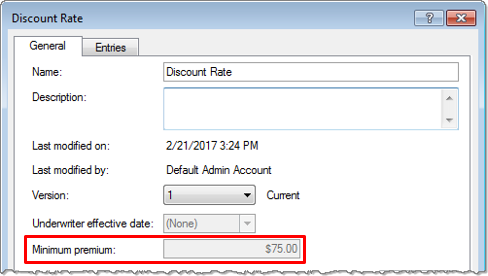
Templates and Overlay
Overlay
The Address2 & Seller SSN/TIN fields were creating errors when overlaying PFD files from SoftPro Standard or Enterprise Editions. 309635, 363060
Order
Endorsements
When custom fields were used in endorsements, and those endorsements were included with a sent and locked invoice, the custom fields were incorrectly being locked as well; resolved. 286901
Additional Title Charges
After sorting information in the grid using one of the row headings (i.e. – Description, Charge, etc.), the data displayed beneath the grid was not reflecting the row selected in the grid. 77807
Loan
- Loan Terms & Payments:
- An error was occurring when the Payment frequency was set to Annually, Loan term was set as 1, and Total payments was set to 1. 283839
Documents
- Prompts:
- o Document prompts weren't displaying the object associated with the context of a custom field. 354077
- Selection Screen:
- The Ctrl and Shift keys were not working to select multiple documents in the ReadyDocs pane. 255980
- Document & Report Trees:
- The application will now hide HUD folders in the default documents tree when the order type is not HUD-1, and it will the default CDF folders in when the order type is not CDF. 362041, 362042
Attachments
- Order attachments were not keeping their new names after users attempted to rename. 370020
- An error was occurring when clicking on Order Attachments: Failed to load screen 'SPAttachments'. Please contact your system administrator. 373352