SoftPro Select 4.2.1 (4.2.41028.10) - 12/22/2016 - Part 2 of 2
ProTrust
Reports
- Deleted and Voided IBA transactions were appearing on reports dealing with IBA beginning & ending balances, even when the Balances were zero. 337877
Statement Proofing Register --- Recon ---
- Reports were off if any of the cleared transactions were reassigned. 352610
Fee/Revenue Ledger
- The disburse transferred funds process was running very slowly when large numbers of transactions were present. 339959
SPAdmin
Managers
Fee Schedules
- Search:
- A search bar has been added to the City/County Tax/Stamps Manager, Recording Fees manager, and State Tax/Stamps manager. 356028, 356026, 356030
- The search result limit has been set at 500 items. 356027, 356025, 356029
Custom Fields
- The search result limit has been set to 500 items. 356040
Rate Tables
- The search result limit has been set to 500 items for discount & premium rates. 356042, 356041
Document & Report Trees
- Search:
- Search has been added to the Pro1099, ProTrust, ReadyBlocs, ReadyDocs, & Reports trees. 356039, 356038, 356033, 308832, 356037
- The result limit has been set to 500 items. 356032, 356031, 356034, 356036, 356035, 356043, 308831
Check Printing
The MICR Starting Position has been added to the Check Printing Manager. This is applicable to custom check development and allows for horizontal adjustment of the MICR line. 334970
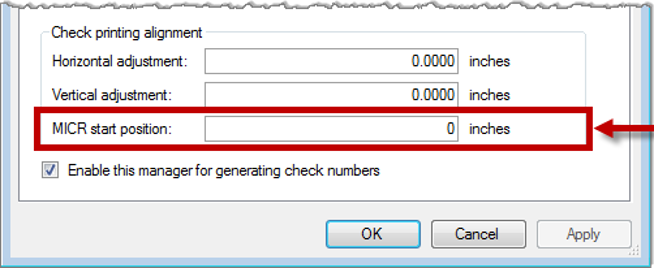
Policy
- The Policy Manager now loads a maximum of 500 policies by default. 341514
Profiles
- The Automatic close and lock escrow options have been modified in SPAdmin > Profile > Accounting Tab > Register/Ledger. 345357
- Automatic close of escrow when criteria is met and: This is unchecked by default. If this option is checked, the escrow status of a ProForm order will automatically change to "closed" once the criteria beneath are met:
- All funds are posted: use this radio button to close escrow when all funds are posted. The citeria that must be met are as follows:
- Must be a ProForm order, not a ProForm template.
- The Order balance total must equal $0.00.
- The Ledger balance total must equal $0.00.
- The IBA balance total must equal $0.00.
- The ledger must have at least one posted receipt and one posted disbursement; this prevents auto-close of an order that has been started and does not have any amounts entered yet.
- All receipts have a posted or voided status in the register (not pending).
- All disbursements have a posted, voided, or “stop payment” status in the register (not pending or held).
- Escrow status is blank, in process, or hold
- Order status is blank, in process, hold, or completed
- All revenue is posted: use this radio button to close escrow when all revenue funds are posted. Note: if you have no revenue contact disbursements, all receipts and disbursements must be posted to auto-close. The criteria that must be met are as follows:
- Must be a ProForm order, not a ProForm template.
- The Order balance total must equal $0.00.
- The ledger must have at least one posted receipt and one posted disbursement; this prevents auto-close of an order that has been started and does not have any amounts entered yet.
- All revenue receipts have a posted or voided status in the register (not pending).
- All revenue disbursements have a posted, voided, or stop payment status in the register (not pending or held).
- Escrow status is blank, in process, or hold
- Order status is blank, in process, hold, or completed
- Automatic lock of escrow when criteria is met and: If this checkbox is checked, the user may specify exactly how many additional business days or hours must elapse before escrow is locked. Enter “0” (zero) to immediately lock escrow once the order is closed and the lock criteria is met.
- All funds are posted: use this radio button to close escrow when all funds are posted. The citeria that must be met are as follows:
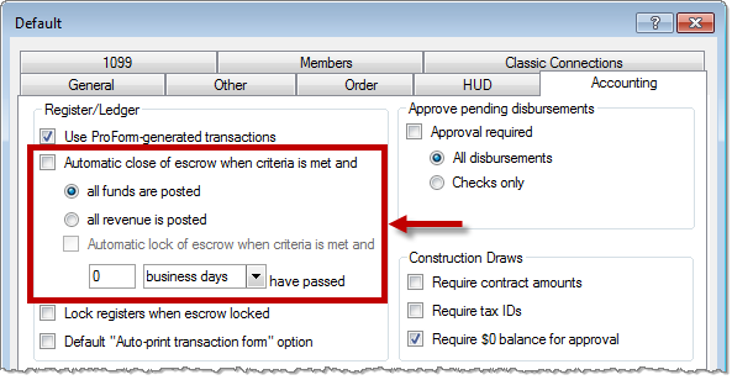
Technical
Server
- Support has been added for Microsoft SQL Server 2016. 336703