SoftPro Select 4.2.1 (4.2.41028.10) - 12/22/2016 - Part 1 of 2
ProForm
Title
Several changes have been made to title premiums, with a focus on how seller pay amounts are handled on CDF orders. 293534
Title Insurance Premiums
- The Disclosures dialog will now auto-calculate and balance the other amount columns when a Final Premium amount on the Paid at Closing tab is edited.
- These calculations will not impact amounts on the Paid Before Closing (POC) tab.
- Example: Money is moved in the full premium section to account for a paid by other amount.
- This particular order is balanced:
- $50 of the Loan Policy will be paid by others on the CDF, so the user moves $50 to account for this. Disclosure dialog is now out of balance:
- To correct this, $50 is manually subtracted from the Buyer Full Premium Loan Policy amount. This brings the Full Premium area into balance:
- To balance the Final Premiums, the users only has to input $50 in the Final Premium Loan Policy Other field; the application automatically balances the amount in the Final Premium Loan Policy Buyer field:
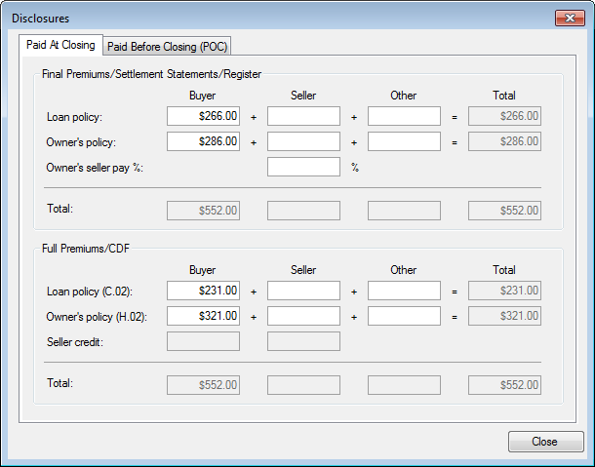
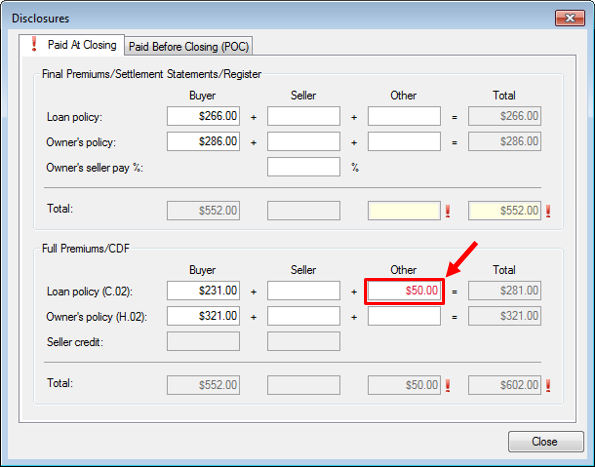
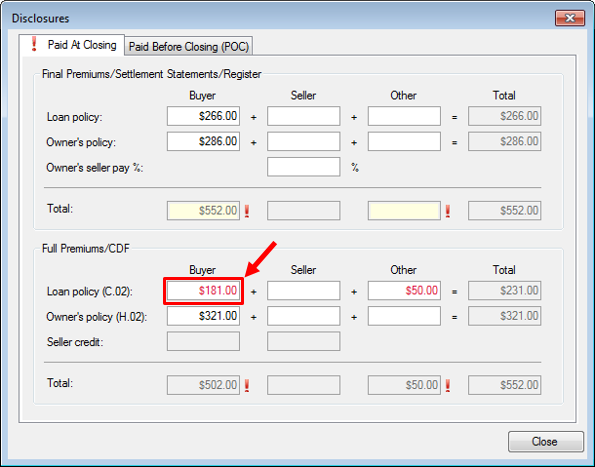
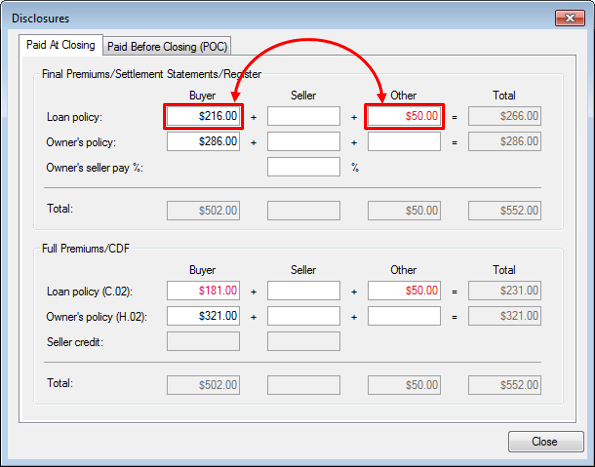
Options
Three Credit for seller paid premium(s) options have been added to the CDF Options screen in the Title – CDF section defaults section:
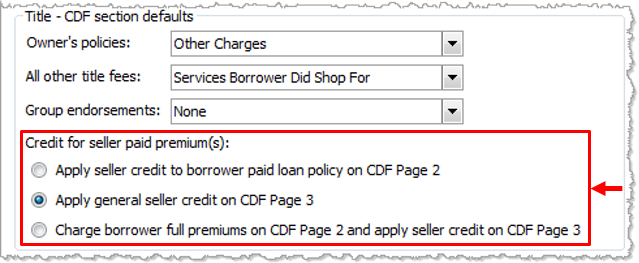
- These are only available with CDF orders, and apply when the Show Full Premium on CDF/HUD-1 option is selected on a Simultaneous issue policy.
- Apply seller credit to borrower paid loan policy on CDF Page 2:
- If your lender requires the seller credit for the Owner Policy premium to be applied to the loan policy, select this option.
- The credit amount will be subtracted from the borrower-paid loan policy and then added to the seller column on the loan policy premium CDF line.
- Apply general seller credit on CDF Page 3:
- This is the default. The existing Seller credit to borrower amount will be sent to the selected line and also be reflected on the Disclosure screen “Seller credit (X.xx/X.xx)” Buyer and Seller amount fields.
- Charge borrower full premiums on CDF Page 2 and apply seller credit on CDF Page 3:
- If you check this option, final premiums paid by the seller will be shown as a credit on CDF Page 3 and the full premium will be charged to the borrower on CDF Page 2. You will have to select a CDF line for the seller credit amount.
- Apply seller credit to borrower paid loan policy on CDF Page 2:
Disclosures
Disclosures Dialog: The radio buttons at the bottom of the dialog have been removed:
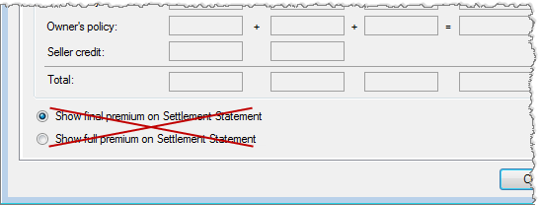
- These functioned the same as the checkboxes on the Title Insurance Premiums screen, and it was determined that they were not needed on this dialog:
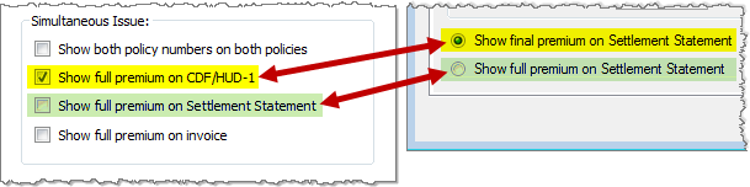
Validation:
- A warning message has been added when the Seller credit to borrower line is empty:
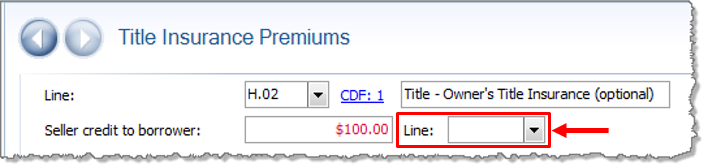
- The warning will apply if the Seller Credit to Borrower is present AND the Seller Credit option is set to either Apply general seller credit on CDF Page 3 or Charge borrower full premiums on CDF Page 2 and apply seller credit on CDF Page 3:
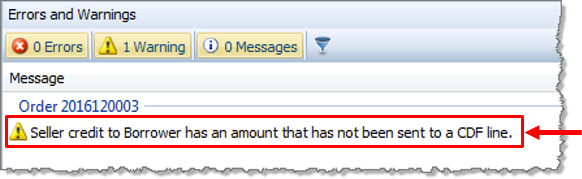
Escrow
Recording Fees
- An adjustment was made so that existing orders will not change if there is only one value in the fee schedule dropdown and that fee schedule is modified, disabled, or added. 355313
Cash to Close
- A warning message was added when the Calculating Cash to Close table’s final amounts on the Optional Page 3 were modified, as this affects the final cash to/from buyer. 346325
Documents
Attachments
- An error was occurring when users selected an Outlook email that had been saved as an order attachment and then tried to send via the email option. 230883
Rendering
- Users weren’t able to render documents when logged in under profiles that were not associated with office hours. 356770
- The document selection dialog will now list items in chronological order (for all areas other than order contacts, which will remain alphabetical). 346131
Settlement Statements
- The ALTA and Master Settlements statements were not printing the Paid by on behalf of Borrower verbiage when the Order Policy type was set to Owners or Loan. 352290
Register
- An erroneous pending receipt was being created automatically when a credit was added from a revenue contact & realphabetized after transactions had already been posted. 338748
- The vertical scroll bar was not working when the register was accessed in read-only mode. 221191
- In rare situations, an object reference error was occurring during order save. 269806