SoftPro Select v4.1.7
SoftPro Select v4.1.7 (4.1.40908.10) was released on 10/21/2016.
SPAdmin
Order History Archive
A new Order History archive option has been added to the Select Server properties in SPAdmin that allows administrative users to automatically archive order history data. Archiving this data can lead to significant space savings in the Select database. 348657
- When configured, this manager will run in the background and compress the order history data saved in the Select Database and move it to storage.
- Nothing will change in terms of the application’s appearance; the order history that is visible in the application will still contain the same record of data that it always has.
- Once configured & activated, this feature can only be deactivated by removing the selected archive provider on the Order Archive tab and choosing (NONE); see step 5 below.
- If errors occur, they will be logged in the event viewer on the middle tier.
Configuring & Using
- To use this feature, you must set up a new archive provider. This is accessed by selecting the Archives icon in the left panel under the General Settings folder:
- Set up an archive provider with any of the three following means:
- Click the New Archive button.
- Right-click on the Archives icon.
- Right-click in the Archives pane.
- Enter an archive Name & the Root Path to which you will send your archive data. You may input a description if you wish to do so:
- After you have set up an archive provider, you will see it in the right panel. In this example, the archive provider is titled “Storage.”
- To activate and use the order history archiving feature, right-click on the server and select Properties:
- This will pull up the SoftPro Server Properties dialog:
- Select the Order Archive tab:
- Input an archive time between 1 – 999 days.
- Use the Archive to drop-down to choose an archive provider set up via the archives manager.
- Clicking OK or Apply will finalize the Order Archive set up and start the archiving process.
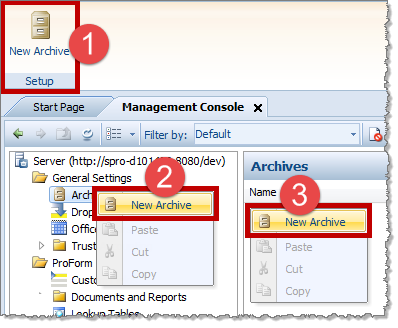
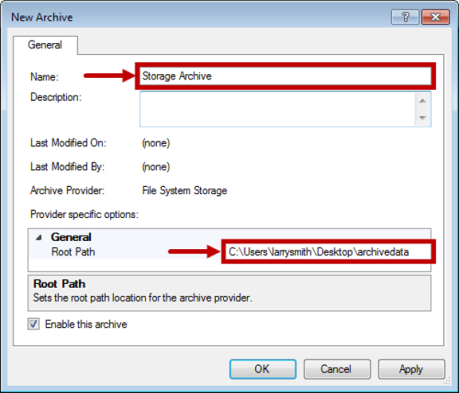
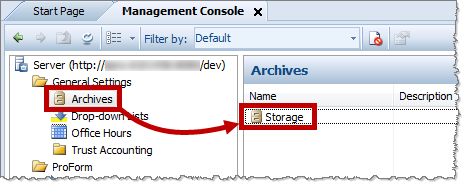
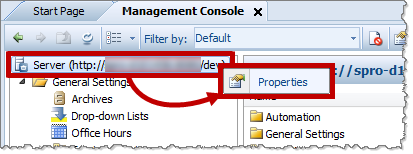
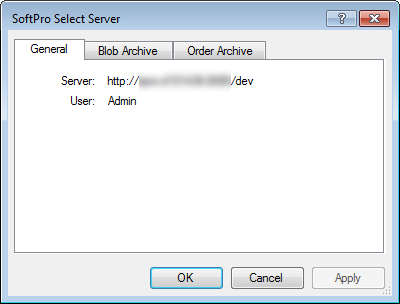
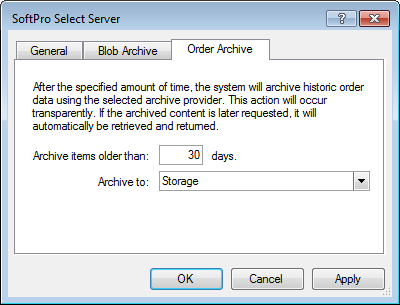
Bugs
ProForm
Documents
- ALTA Forms:
- Additions & updates:
- Two new endorsements & a revised commitment have been added. 342331
- NEW: ALTA Endorsement 18.2-06 Multiple Tax Parcel
- NEW: ALTA Endorsement 23.1-06 Co-Insurance - Multiple Policies
- ALTA Commitment for Title Insurance
- Technical Corrections related to endorsements & the Residential Limited Coverage Mortgage Modification Policy. For more information, visit ALTA. 345891
- Two new endorsements & a revised commitment have been added. 342331
- Additions & updates:
- Document Annotation:
- A user may now add their signature image into a document while working in the annotation screen. 284682
- First, a signature image must be added through SPAdmin > Security > Users > Select User > Other tab > Signature image:
- Next go to the document annotation screen, click User Signature, and drag the mouse over the area in which you want the signature to appear:
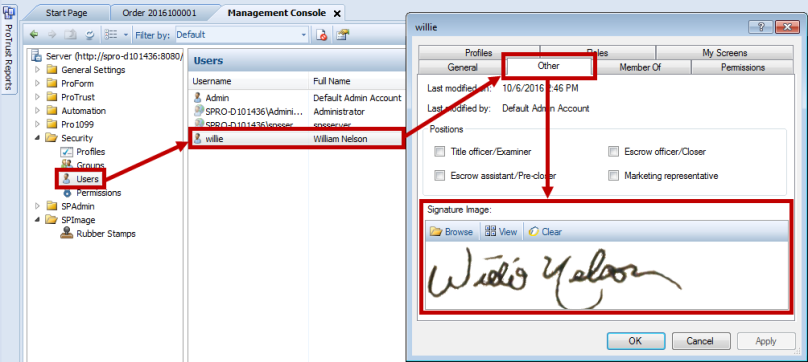
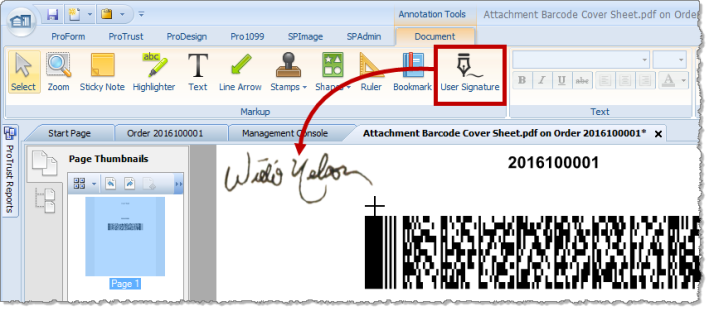
Reports
- Settlement Statements were excluding individual policies if a simultaneous policy was also present on the CDF. 343211
- Creating new reports with only the date range parameter was creating the error message “Assertion Failed: Not expecting a range request at this time.” 348154
Order
- Contacts:
- The contact name field for individual and organizational buyers and sellers can now accommodate 255 characters, and thus long trust names for organizational buyers & sellers. 341054
- The buyer and seller Last name fields can now accommodate 50 characters; the First and Middle name fields can hold 30 characters: 327989
- The Lender Legal Name field now accommodates 1,000 characters. 324280
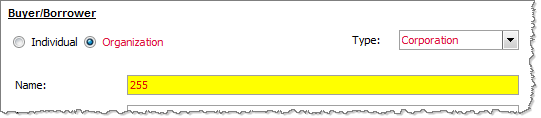
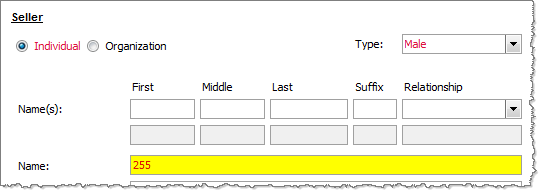
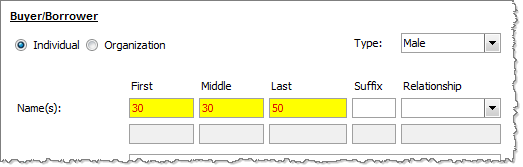
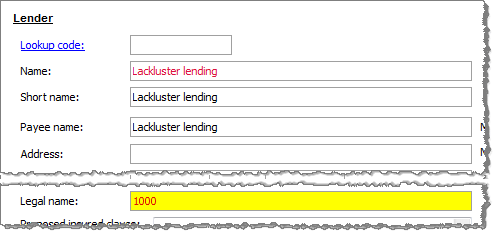
- Seller Proceeds & 1099-S:
- Seller names are now editable on the ProForm Seller Proceeds & 1099-S screen; users may now edit before exporting to Pro1099. 340889
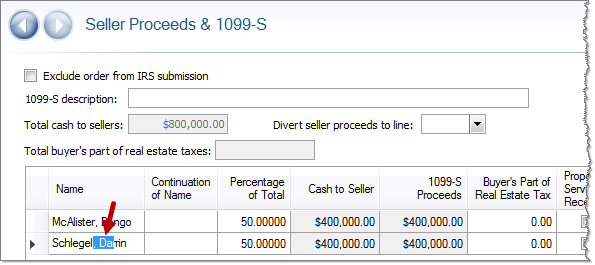
- Anticipate Funds:
- A new Anticipate funds as drop-down has been added to all contacts.
- The user now has the ability to specify one of three options: Receipt, Incoming Wire, and Misc. Credit. 66105, 335568
- Here, the user has selected Incoming Wire on the Buyer contact:
- Incoming funds now generate in the register as pending incoming wire:
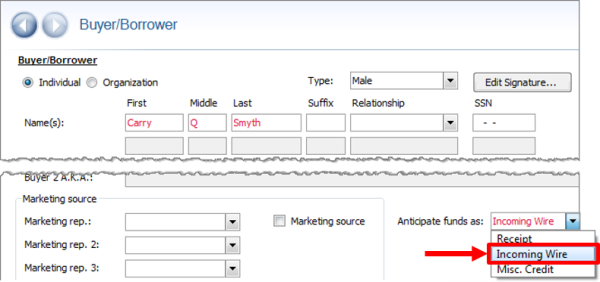
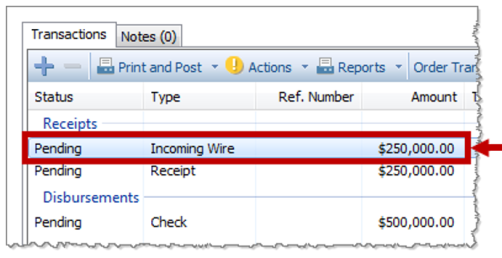
- NOTE: For receipts generated with BA or SA contact codes, the transaction type will continue to default to Receipt.
- The user now has the ability to specify one of three options: Receipt, Incoming Wire, and Misc. Credit. 66105, 335568
- A new Anticipate funds as drop-down has been added to all contacts.
- Register:
- In very specific circumstances, the Select middle tier was experiencing errors when funds were sent from the Register to CDF sections L or M. 334105
- In certain situations, a failed to open order; system out of memory exception error was occurring. 341363
Worklists
- The Task Due date was being displayed in the results panel in UTC format instead of the expected local client date. 338741
ProTrust
Reports
- The 3-Way Reconciliation Statement Proofing Register report’s ending balances were not returning correct amounts when being run by the Trust Accounting Date and some of the cleared transactions were reassigned. 330048
Ledgers
- Performance enhancements were made to the process of disbursing transferred funds. 350597