SoftPro Select v4.1.6
SoftPro Select v4.1.6 (4.1.40908.5) was released on 9/16/2016.
General
Installation & Upgrade
- In certain situations, upgrades to v4.1 were timing out and failing due to the size of a very specific dataset in the database. 332505
Technical
- Various incremental performance improvements were made.
ProForm
Order
- An error was occurring when applying templates after upgrading from v4.0 to v4.1. 343088
Documents
- Closing Disclosure Form
- Settlement statements now contain the option to print both final & full premiums. 336678
- Rendering
- In certain scenarios, Select stopped responding during document rendering. 345084
Reports
- Open Order Tasks Report
- If a Checklist or Requested Task item didn’t have an Assigned to person selected, the task wasn’t showing in the Task: box on the criteria screen. 326349
- Requested task items weren’t always included if the Order Task Due Date parameter was used on the report criteria dialog. 326440
- Inactive & deleted users were appearing in report selection criteria. 294398
- The report was cutting off order task information when the fields were filled in to their total character capacity. 80810
- An option has been added to exclude inactive tasks when generating the report. 287821
- An order status filter was added so the client can include or exclude certain statuses. 294745
- The Open Order Tasks report was missing Requested Tasks that didn’t have a Received due date. 294507
- Open Order Tasks by Title Officer Examiner
- The title was showing as By Escrow Officer instead of By Title Officer. 326850
- Orders by Escrow Status report
- The same order was being listed multiple times if multiple loans existed. 311465
- Completed Order Tasks report
- The report wasn’t populating the Completed By parameter. 25812
- Filter were modified to speed up the report. 280770
- The No Escrow Officer label was appearing in the completed order tasks grouped by escrow officer when an escrow officer did exist. 21808
- The No Title Officer label was appearing in the completed order tasks grouped by title officer when a title officer did exist. 21809
Title
- A validation message, which advised that the final premium splits weren’t matching the full premium splits, was removed. This makes it possible to show the final premium on the settlement statements instead of the full premium, and only applies to scenarios/orders created prior to 4.1. 340516
Register
- Construction Draws
- The register was expecting a full loan amount instead of a first draw amount when the order was a refi AND construction loan. 325037
- Check Printing
- When the Print/Post Pending Disbursements dialog was sorted by Amount, the check print order and check numbers in the Register/Ledger were not matching. 269456
Approve Pending Disbursements
Introduction
A new Approve Pending Disbursements (APD) option has been added to the application. This option provides basic “checks & balances” that, if implemented, require two people to release escrow funds. This functionality also provides a related trail of activity in the order history.
Simply put, an order must be approved by an authorized user before disbursements can be posted; these may apply to checks only or all disbursement types.
SPAdmin
- By default, the APD functionality is turned off.
- It may be accessed by going to SPAdmin > Security > Profiles > Accounting Tab > Approve Pending Disbursements:
- Approval required: Turn the functionality on or off with this checkbox.
- When this checkbox is selected, the Approval required checkbox on the Register will also default to being checked.
- All disbursements/Checks only: Use these radio buttons to specify the disbursement type that will require approval.
- Permissions: Two new permissions have been added under ProForm > Order > Register:
- Approval required: If the edit permission is granted to a user, they will be able to check/uncheck the Approval required field & exempt an order from the approval process.
- Approved: If the edit permission is granted to a user, they will be able to approve an order for disbursements to be posted on the register.

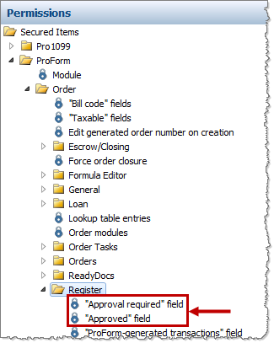
Register
The register now contains a Disbursement Approval Status group box. It is always visible, but its behaviors—defaults, enabling/disabling—are controlled by preferences & permissions.
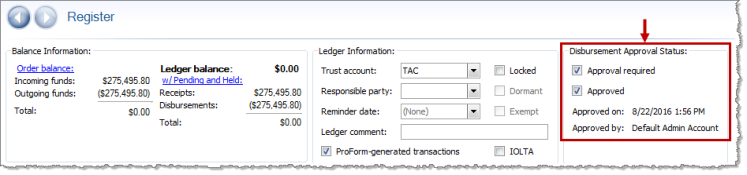
- All existing register & transaction permissions will continue to work as they currently do, and escrow and order lock rules will apply and function the same as other areas of the register.
- The user who approves an order cannot also disburse the selected funds that are specified in the new SPAdmin Preferences (I.E. - “All disbursements” or “Checks only”).
- Until an order is approved, all actions to post the transaction types specified in SPAdmin will be prohibited.
Order History
An entry is written to the Order History log when the following occur:
- The Approval required and/or Approved checkboxes are checked or unchecked.
- A revision is made to the order and/or register that requiring disbursement reapproval.
ProTrust
Approval warnings will now appear at the top of order-related ledgers.
- If approval is required, the new verbiage will display, regardless of dormancy status:
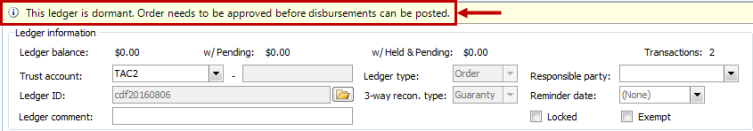
Upgrades
- When upgrading to this version, the new SPAdmin preferences will default to being unchecked and the fields on the Register header will be visible but disabled.
- The two new permissions will NOT be granted by default.
API
- A validation has been added that prohibits checks or other disbursement transactions from being posted on unapproved orders; this is contingent upon SPAdmin preferences.
ProTrust
Transactions
- A deadlock error was occurring in certain situations when disbursing transferred funds; resolved. 290818
SPAdmin
Managers
- Bundles
- In certain situations, the document bundle installation process was incorrectly creating a new tree. 328726