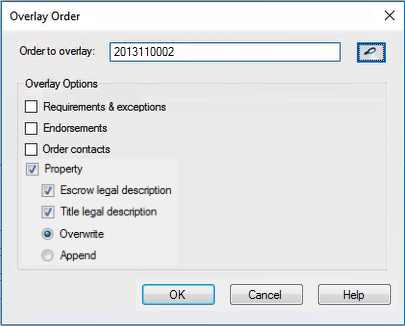Users can select to overlay an existing legal description into an order. From an open order, press Overlay Order on the ribbon. Select or search for an order to overlay.
The Overlay Order dialog presents the overlay areas to choose from - Commitment Requirements and exceptions, Endorsements, Order contacts, and Property.
Under Property, users can choose to either overlay the Escrow legal description or the Title legal description (or both) into the order.
Users may elect to either Overwrite the existing information in the current order or they may Append the existing order data and overlay the new information as a continuation of data within the chosen field. Selecting Overwrite will not replace existing user entered data.