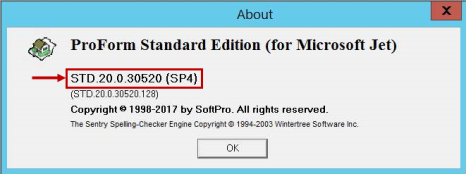Version Number
To find your software version number:
- Open ProForm.
- Select Help from the toolbar at the top of the application.
- Select About SoftPro ProForm.
- The About dialog will display STD (Standard) or ENT (Enterprise ) along with a series of numbers:
- This screen shot shows a version number of STD.20.0.30520 (SP4).